Blog > Generative AI > How Microsoft Agent Mode in Excel is Helping Innovative Teams in Singapore
How Microsoft Agent Mode in Excel is Helping Innovative Teams in Singapore
Summary
- Microsoft Agent Mode in Excel introduces built-in AI agents that automate data analysis, reporting, and workflow tasks through natural language.
- Microsoft Agent Mode enables professionals to ask Excel questions, generate insights, and perform complex actions without writing formulas.
- Designed for Singapore’s innovative teams, analysts, and business professionals seeking to boost productivity with AI.
- Heicoders Academy’s Generative AI Course (GA100) and Data Analytics Course (DA100) trains learners to build AI workflows and intelligent agents that extend Excel’s new capabilities and how to use AI agents to assist in analytics and dashboarding.
Excel’s Power Has Reached Its Human Limit
For decades, Microsoft Excel has been the backbone of business operations and data analysis. From finance to HR to marketing, almost every professional in Singapore uses Excel daily.
But as organisations accelerate digital transformation, the gap between what Excel can do and what users need it to do has grown dramatically.
The everyday challenges faced by innovative teams
- Manual, repetitive work – Copying formulas, cleaning datasets, and updating pivot tables waste hours weekly. Even VBA macros feel clunky by today’s standards.
- Insights locked behind formulas – Non-technical users struggle to extract insights without mastering complex Excel functions or relying on analysts.
- High risk of human error – A single broken formula can ripple across entire financial models, jeopardising reports and decisions.
- Fragmented tools and context switching –Teams hop between Excel, BI dashboards, and AI tools, breaking workflow momentum.
- Innovation bottlenecks – When spreadsheets can’t adapt fast enough, corporate innovation slows, experimentation becomes expensive.
In short, Excel is still powerful, but it has hit its ceiling. Until now.
What Microsoft Agent Mode in Excel Really Means
Introducing Microsoft Agent Mode Excel
Unveiled as part of Microsoft’s Copilot expansion, Agent Mode in Excel adds autonomous, reasoning-based AI directly into the spreadsheet environment.
Excel now understands natural language, plans actions, and executes tasks on your behalf, turning it from a static calculator into a dynamic problem-solving partner.
Ask:
“Summarise Q2 revenue by region and highlight anomalies.”
and Excel’s Agent automatically builds formulas, pivot tables, and charts, complete with explanations of how results were produced.
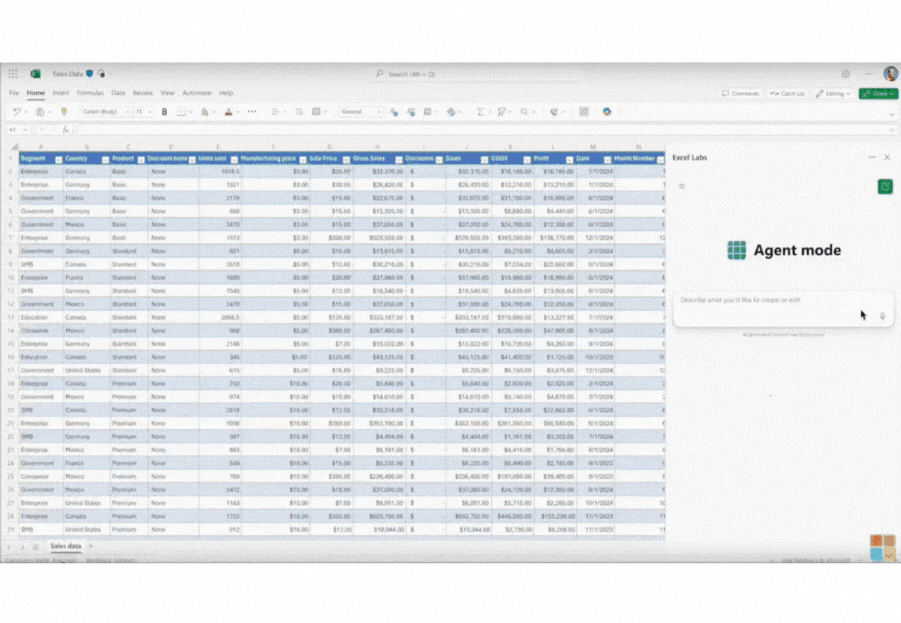
Core capabilities of Excel Agent Mode
- Natural language to action – Transform plain English into formulas, charts, and data operations.
- Autonomous task chaining – Clean data, compute metrics, and export results in one go.
- Memory and context awareness – The agent remembers previous tasks and user preferences.
- Cross-app orchestration – Pull data from Power BI, SharePoint, or SQL databases into Excel.
- Explainability and auditability – Every action is logged, ensuring full transparency.
Why this matters
This is Excel’s biggest leap since PivotTables. It brings generative intelligence directly into the world’s most used data tool, allowing professionals to command analysis through conversation rather than coding.
According to McKinsey (2024), generative AI could automate up to 25 percent of work tasks by 2030, especially in knowledge-intensive sectors.
And in Singapore, where IMDA and GovTech actively promote AI literacy through national initiatives like AI Verify and Digital Enterprise Blueprint, this release aligns perfectly with the nation’s AI-ready workforce vision.
How Singapore Teams Can Use Excel Agent Mode
1. Start small — pick clear, repeatable use cases
Pilot Agent Mode in low-risk, high-value tasks such as:
- Financial summaries:
“Compare actuals vs forecast for FY2024 and highlight > 5 percent variance.”
→ Agent creates pivot tables and conditional highlights. - Data cleaning:
“Standardise date formats and remove duplicates.”
→ Agent applies Power Query transformations automatically. - Reporting automation:
“Generate a monthly dashboard and export to PowerPoint.”
→ The agent compiles visuals and text narratives. - Ad-hoc analytics:
“Which marketing channels had the best ROI last quarter?”
→ Agent analyses data and provides contextual commentary.
These use cases deliver visible productivity wins without disrupting core systems.
2. Develop internal “prompt champions”
Appoint Excel power users as AI champions who can:
- Craft effective prompts
- Review and verify agent-generated results
- Curate prompt libraries
- Share best practices organisation-wide
Upskilling a few internal experts accelerates adoption across teams.
3. Connect Excel Agent Mode to your enterprise data
Link Excel with your existing ecosystem through Power Query or Microsoft Graph:
- Pull live CRM, finance, or operations data
- Automate daily dashboard refreshes
- Trigger email or Teams notifications for anomalies
This integration turns Excel into an intelligent control centre for your business data.
4. Build governance and trust
AI automation must be accountable.
Establish guardrails aligned with Singapore’s AI Governance Framework by:
- Keeping audit logs of all agent actions
- Restricting sensitive-data access
- Requiring human verification for high-impact outputs
Transparent governance ensures adoption without compliance risk.
Building the Skills to Harness Microsoft Agent Mode Excel
At Heicoders Academy, we view Microsoft Agent Mode in Excel not just as an upgrade, but as a glimpse into the future of everyday work where AI and automation merge seamlessly into our most familiar tools.
To help professionals adapt, Heicoders offers hands-on, outcome-driven courses that empower learners to build, automate, and apply AI responsibly in business contexts.
1. Generative AI Course (GA100): Build AI Workflows and Agents, Not Just Prompts
Our Generative AI Course (GA100) goes beyond prompt writing. Learners gain practical skills to design AI workflows, build intelligent agents, and integrate them into real-world business systems including Excel, Power BI, and other productivity tools.
What You’ll Learn
- Prompt Engineering — Master prompting with ChatGPT, Copilot, and more for real business use cases.
- Advanced Prompting — Apply chain-of-thought and structured prompting for high-quality, reliable outputs.
- Workflows & AI Agents — Design multi-step automations using intelligent agents across platforms like Excel, n8n, and Slack.
- Agentic AI Automation (n8n) — Connect apps and systems to create assistants that streamline repetitive processes.
- RAG for Business Data — Combine AI with your company data to build chatbots and knowledge bases that generate context-aware insights.
- Integration & Risk Management — Learn to connect AI tools securely and apply governance frameworks aligned with Singapore’s AI Verify principles.
This course equips learners to move from simply using Excel AI features to building and managing custom AI agents that automate data and reporting workflows end-to-end.
2. Data Analytics Course (DA100): Strengthen Your Excel & AI-in-Analytics Foundations
For professionals who want to master data before layering on AI, our Data Analytics Course (DA100) provides the perfect foundation.
It covers Excel essentials, SQL, Tableau, and introduces learners to how AI can enhance analytics and dashboarding.
What You’ll Learn
- Excel for Data Handling — Strengthen your spreadsheet fundamentals with self-paced learning modules.
- Data Analytics Foundations — Learn to clean, manipulate, and analyse data using SQL and Tableau.
- AI in Analytics (Introduction) — Discover how AI agents like Manus AI can:
- Provide instant insights about your datasets
- Generate visualisations based on natural language prompts
- Assist in building and deploying dashboards to the cloud
- Capstone Project — Apply your skills by analysing real-world data and designing interactive dashboards.
This course gives you both technical confidence and analytical thinking, setting the stage for advanced adoption of Excel Agent Mode.
3. Corporate training for innovative teams
Heicoders partners with Singapore companies to run custom AI upskilling workshops tailored to industry needs. We help organisations:
- Prototype Excel AI agent use cases
- Design governance frameworks compliant with IMDA AI Verify
- Train in-house champions for sustainable adoption
Our programmes are WSQ-accredited and eligible for SkillsFuture Credits, lowering the learning barrier for corporate teams ready to embrace AI-driven productivity.
Why Heicoders?
Heicoders courses are designed for professionals in Singapore who want practical, business-ready outcomes, not theory.
All programmes are WSQ-accredited and eligible for SkillsFuture Credits, helping individuals and teams upskill affordably while staying aligned with Singapore’s national AI and digital-readiness goals.
Together, the Generative AI (GA100) and Data Analytics (DA100) courses form a powerful learning pathway:
- DA100 builds your analytical and Excel foundation.
- GA100 equips you to automate and extend those capabilities through AI workflows and agents.
By combining both, professionals can move confidently into the era of AI-augmented productivity, exactly what Microsoft Agent Mode Excel was designed to unlock.

Why Singapore Is the Ideal Launchpad
Singapore’s public sector has been a global leader in AI governance and capability building.
Through frameworks such as AI Verify, Digital Enterprise Blueprint, and SkillsFuture Singapore’s AI upskilling roadmap, the country has positioned itself as a regional hub for practical AI adoption.
With Microsoft Agent Mode Excel now embedded in a tool nearly every professional uses, the opportunity for impact is enormous.
Companies that move early to embed this capability will lead the next wave of AI-enabled productivity.
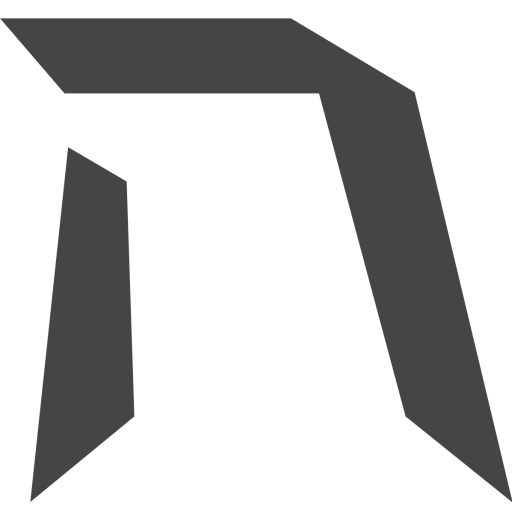
Upskill Today With Heicoders Academy
Secure your spot in our next cohort! Limited seats available.