Blog > Python Programming > 10 Best IDE for Python In 2023
10 Best IDE for Python In 2023
Overview
Python’s eminent popularity has been largely due to the surge in interest for Artificial Intelligence (AI), Machine Learning (ML), as well as utility in heavy business functions like data analysis. The programming language is widely known for being an object-oriented, high-level language – making coding easy – but Python IDEs (or Integrated Development Environments) are software applications designed to simplify the coding tasks even more.
They do this by creating a comprehensive platform with features like a native code editor, debugging tools, project management, and a range of other tools aimed at making the development more efficient. Python IDEs also streamline the process by providing a single environment for managing the different stages of development, from writing and testing code to deployment and maintenance – all essential to any project.
Whether you’re a beginner or an experienced developer, using a Python IDE can help you be more productive, more easily. Here are 10 of the best IDEs for Python compiled and shared in Heicoders Academy’s python course, for you to try in 2023.
PyCharm
PyCharm is one of the most popular IDEs for Python development because its features offer ease to both beginners and experienced developers. Its intuitive interface and intelligent code completion make it easy to get started. Some of the best features include code-finding shortcuts, conflict-resolving in Version Control, multiple windows for code comparison and debugging and testing. PyCharm also supports a wide range of plugins, allowing you to extend its functionality to meet your specific needs.
Spyder
Other than PyCharm, Spyder is probably the other most common Python IDE out there. This open-source Python editor is specifically designed for scientific computing purposes such as data analysis and computer vision. It is especially so for the former as it provides a comprehensive environment for data analysis, as it allows one to work with large data sets, visualisation, and machine learning. It’s easy to use with a simple interface and includes built-in support for debugging and testing. If you’re using computing libraries such as NumPy, SciPy, and Matplotlib, Spyder is perfect as it is well-integrated with them.
Visual Studio Code
Visual Studio Code is a highly-extensible code editor that has gained a lot of popularity in recent years, especially among Python developers. Scaling up the platform is easy, as it allows added functionality such as support for specific programming languages, advanced debugging tools, code formatting and even linting to be easily installed. The built-in support for Python, combined with its fast performance, makes it a great choice for working with large codebases, and the intuitive interface makes it easy to navigate large, complex projects. And in such cases, you’ll also appreciate the integration with source control systems like Git, allowing users to easily collaborate with others.
IDLE
IDLE is more of a basic IDE that is included with standard Python distribution. Lacking the advanced features, it is aimed at beginners to not overwhelm them with options, and is great for small projects. It’s clean and uncluttered and a great way to learn Python.
Eclipse with PyDev
This well-established IDE is widely used for Java development, but it also supports Python through the PyDev plugin. You’ll find all the usual code completion, debugging and even refactoring tools in advanced Python editors here but Eclipse also boasts cross-OS compatibility, making it perfect for developers when working in Windows, macOS, and Linux. You’ll appreciate Eclipse the most when working on large projects that require a lot of code navigation and analysis.
Atom
This popular text editor is also highly-extensible, with a simple interface to start off if you’re just looking to work on smaller projects. Because of this, Atom’s functionalities can grow with you as you gain experience in Python. It has a built-in package manager, linting and syntax highlighting, and offers cross-OS compatibility. Atom’s support for Git and GitHub also makes it an excellent choice for collaborative development – with customisable features to suit everyone.
Jupyter Notebook
Jupyter Notebook is a beginner-friendly web-based IDE that is versatile, robust, and makes code files easy to share. This includes documents that contain live code, equations, visualizations, and narrative text. Its powerful visualisation ability using IPython is suited for data science and quantum computing, especially with its ability to integrate well with popular scientific computing libraries such as NumPy, SciPy, and Matplotlib.
WingIDE
Experienced developers will enjoy WingIDE – a professional-grade IDE that is honed for Python development. Its comprehensive array of powerful tools are great for complex projects, and include coding, debugging, testing, and code intelligence. Yet, WingIDE keeps a fairly clean interface – one that is highly-customizable to suit its user. Given today’s hybrid work situation, people also appreciate its speed and support for remote development – ideal when working in distributed teams.
Sublime Text
If you want it fast and lightweight, then Sublime Text is the Python editor to go to. With a large community and wide range of Python-native plugins available, it is an extremely versatile Python IDE. Features like syntax highlighting and multiple selections make coding easier and faster no matter which level your projects are at. Its fast performance also makes it a great option when working with large codebases.
Eric Python
This full-featured IDE, like many before it, includes a comprehensive set of tools for coding, debugging, testing, and code analysis. It supports localisation and web browsers, easing the process when working in different environments, and because of this, is also great for those working in multiple languages such as Ruby, JavaScript, and Perl.
Conclusion
The best choice of an IDE as a Python editor will depend on your specific needs and preferences. However, the 10 IDEs shared here are some of the best available, and are a good starting point for those who are looking to start some coding with the language. Let these IDEs help you to be a more productive and efficient developer with Python.
Explore Python’s many capabilities and tools at Heicoders Academy.
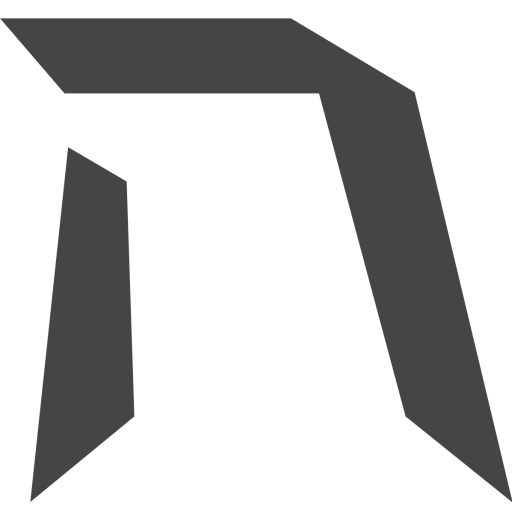
Upskill Today With Heicoders Academy
Secure your spot in our next cohort! Limited seats available.