Blog > Financial Support > How to Claim Your SkillsFuture Credit (2025 Guide)
How to Claim Your SkillsFuture Credit (2025 Guide)
Why SkillsFuture Credit Is Essential for Upskilling Today
In today’s fast-evolving job market, staying competitive means constantly learning new skills. That’s where the SkillsFuture Credit comes in — a government initiative designed to support lifelong learning for all Singaporeans. Whether you’re switching careers, upgrading your digital skills, or exploring a new industry, your SkillsFuture Credit can help offset the cost of training and certification courses.
With rising demand for tech, business, and data skills, there’s never been a better time to take advantage of your available credits. This guide will walk you through how to check your balance, find eligible SkillsFuture courses, and successfully claim your credit, all in just a few steps.
What is SkillsFuture Credit?
SkillsFuture Credit is a government initiative launched in 2015 to encourage lifelong learning and skills development among Singaporeans. Every eligible Singaporean receives credit that can be used to offset the cost of approved SkillsFuture courses — from data analytics and AI to business and communication skills.
The goal of the SkillsFuture Credit scheme is to help individuals stay relevant and competitive in a rapidly changing job market. Whether you’re a fresh graduate or a mid-career professional, this credit empowers you to take charge of your own upskilling journey.
Who is Eligible for SkillsFuture Credits?
Base Tier (for all Singaporeans aged 25 years and above)
All Singaporeans aged 25 and above are eligible for SkillsFuture Credit. When the scheme was first introduced in 2015, eligible individuals received an opening credit of $500. This credit does not expire and can be used at any time to offset fees for approved SkillsFuture courses.
In 2020, the government introduced a one-time top-up of $500 for all Singaporeans aged 25 and above at that time. However, unlike the opening credit, this top-up comes with an expiry date — it must be used by 31 December 2025.
So depending on your age and eligibility, you may have up to $1,000 in SkillsFuture Credit available. These credits can be used for a wide range of courses to support your upskilling or career switch. Refer to the table below for a quick summary of the SkillsFuture Credit amounts, eligibility criteria, and expiry dates.
| SkillsFuture Eligibility | Amount | Available for Use | Expiry |
| Singapore Citizens aged 25 and above | $500.00 | Credits will be given when you turn 25 years old | No Expiry |
| Singapore Citizens aged 25 years and above as at 31 December 2020 | $500.00 | 1 October 2020 | 31 December 2025 |
Types of Eligible Courses
Base Tier Courses
Under the base tier, your SkillsFuture Credit can be used for a wide range of approved courses listed on the MySkillsFuture portal. These are typically courses supported by public institutions and government agencies.
Here are examples of SkillsFuture Credit-eligible base tier courses:
-
Courses offered by Ministry of Education (MOE)-funded institutions, such as:
Institute of Technical Education (ITE), polytechnics, autonomous universities, LASALLE College of the Arts, and Nanyang Academy of Fine Arts (NAFA) -
Courses supported by public agencies
-
SkillsFuture@PA courses by the People’s Association
-
Courses offered by IMDA’s Silver Infocomm Junctions
-
Selected courses under the National Silver Academy
These base-tier courses are designed to provide accessible upskilling opportunities for Singaporeans across various age groups and backgrounds.
How to Check SkillsFuture Credit Balance
To check your credit balance, follow these steps:
1. Login at MySkillsFuture: Navigate to the MySkillsFuture page and click the “Login” button on the top right.

2. Login via Singpass: On the pop-up login screen, select “Singpass” and continue logging in via the QR code using your Singpass mobile app, or by manually entering your Singpass login details.


3. E-Services: After you have successfully logged in, you will be brought back to your homepage on MySkillsFuture, where your credit balance will be shown under your account name
How to Claim SkillsFuture Credits
To submit a SkillsFuture credit claim for eligible courses that you’ve attended, follow the steps below.
1. Credit claim submission: Click on the “E-Services” tab on top. Then, select “Check and Claim SkillsFuture Credit”.

2. Prepare details / documents for submission: After being directed to the claim submission page, select “Submit a Claim”. Ensure that you have all the necessary details and documents before proceeding with your submission.

3. Search for your enrolled course: Input either the course name / reference no. or the name of the training provider in the text box. Then, select the “Search” button.

4. Select your enrolled course and its start date: Click the “Select” button on the course you enrolled for, and input its start date in the box below.

5. Input payment details: Next, input your payment details. This includes i) the total nett fee you have to pay (after deducting any other subsidies / grants (e.g., IBF-STS)) for the enrolled course under “Fee Payable by You (including GST)”, and ii) the amount of SkillsFuture credit you wish to claim under “Amount of Credit to Claim”.
 6. Upload supporting documents: Attach the supporting documents provided by your training provider. The documents should contain your name as per NRIC, and the nett course fees payable (inclusive of GST).
6. Upload supporting documents: Attach the supporting documents provided by your training provider. The documents should contain your name as per NRIC, and the nett course fees payable (inclusive of GST).

7. Review your submission: Lastly, click the “Review” button on the bottom right and ensure that all the details are accurate before clicking the last “Submit” button!
And… that’s it! You’re all set to claim your SkillsFuture credit – no more excuses to keep learning and upskilling 😉
Courses Eligible for SkillsFuture Credit at Heicoders Academy
Wondering what courses are eligible for SkillsFuture Credit? At Heicoders Academy, we offer a range of industry-relevant, government-approved tech courses that are SkillsFuture Credit-eligible — perfect for career starters, mid-career switchers, and lifelong learners.
Here are some of our most popular courses you can enrol in using your SkillsFuture Credit:
- DA100: Data Analytics with SQL and Tableau
- GA100: Generative AI Course for Automation and Productivity
- AI100: Python Programming & Visualisation
- AI200: Applied Machine Learning
- AI300: Deploying Machine Learning Systems to the Cloud
- SE100: Responsive Web Development
In addition to being SkillsFuture Credit-eligible, all of the above courses also qualify for IBF-STS and NTUC UTAP subsidies — helping you maximise your savings while futureproofing your career.
📌 Find out more about these subsidies here
With SkillsFuture Credit support, there’s never been a better time to take action. Explore hands-on courses built for real-world application, and start building the tech skills that employers are hiring for.
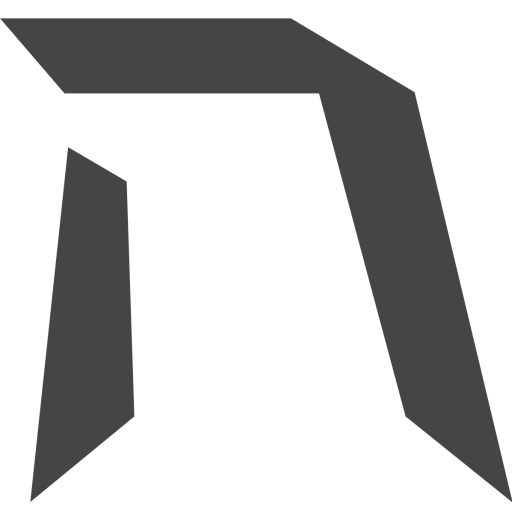
Upskill Today With Heicoders Academy
Secure your spot in our next cohort! Limited seats available.