Blog > Data Analytics > Power BI vs Tableau: Which is The Better Data Visualization Tool in 2024?
Power BI vs Tableau: Which is The Better Data Visualization Tool in 2024?
Introduction
In today’s fast-paced business environment, making informed decisions requires a balance of speed and accuracy. Data visualisation simplifies this by turning complex data into clear, actionable insights. Tools like Microsoft Power BI and Tableau are essential for creating impactful visuals that help teams communicate efficiently. These platforms allow users to transform data into easily digestible formats like charts and dashboards.
In this article, we’ll explore and compare Power BI and Tableau, highlighting their features, strengths, and which tool may be the best fit for your specific needs.
Here are 2 image of to give you a quick graphic sense of the difference between both platforms:

Power BI Platform

Tableau Platform
What is Tableau?
Tableau is a leading data visualisation and business intelligence tool that allows users to connect, analyse, and visualise data interactively. With its user-friendly drag-and-drop interface, users can explore complex datasets without needing programming skills. It supports a wide variety of charts, including line graphs, bar charts, and maps, making data more accessible and insightful.
Tableau connects to multiple data sources such as databases, spreadsheets, big data platforms, and cloud services. Users can perform data cleaning and transformation tasks, create custom calculations, and utilize advanced analytics features to generate meaningful insights.
Tableau’s product suite includes:
- Tableau Desktop: For creating and publishing visualisations
- Tableau Server: For sharing and collaborating on data visualisations within an organisation.
- Tableau Prep: For preparing and cleaning data before analysis.
Thanks to its user-friendly interface and robust visualisation capabilities, Tableau is a popular choice for businesses aiming to make data-driven decisions.
If you are interested in picking up Tableau for the purpose of performing data analytics, feel free to check out Heicoders Academy’s Data Analytics course in Singapore.
What is PowerBI?
Power BI is Microsoft’s business analytics platform, offering interactive visualisations and powerful business intelligence tools. Its intuitive interface enables users to create detailed reports and dashboards with ease.
Power BI connects to numerous data sources, allowing users to perform data cleaning, create custom calculations, and visualise data using charts, graphs, and tables.
Accessible via web, desktop, and mobile, Power BI seamlessly integrates with Microsoft applications like Excel and SharePoint. With advanced data modelling and analysis capabilities, it helps organisations make informed, data-driven decisions to improve performance.
Power BI vs. Tableau: A Comparison
Here’s a summarised comparison of Power BI and Tableau:

Ease of Use
When comparing Power BI and Tableau in terms of ease of use, Power BI is generally seen as more beginner-friendly. Its intuitive design and seamless integration with Microsoft tools make it ideal for users familiar with Excel or other Microsoft products. Power BI’s simplicity allows users to create reports and dashboards with minimal training.
On the other hand, Tableau offers more advanced features but comes with a steeper learning curve. While its drag-and-drop interface is user-friendly, it is better suited for users with more advanced data analysis needs and technical expertise. Tableau’s flexibility appeals to professionals who require greater customization and are working with larger or more complex datasets.
- Power BI: Best for beginners, small to medium-sized businesses, and those in need of quick, accessible insights.
- Tableau: Suited for data analysts, larger enterprises, and users requiring sophisticated data visualisations and analysis.
Pricing
Power BI Pricing
- Free tier: Basic functionalities, ideal for individual users.
- Power BI Pro: $10/month per user for advanced sharing and collaboration features.
- Power BI Premium: $20/month per user or capacity-based pricing for large organisations needing dedicated cloud resources.
Tableau Pricing
- Tableau Public: Free but with limited capabilities.
- Tableau Creator: $70/month per user for full functionality.
- Enterprise Licensing: Scalable pricing for larger organisations.
Value for Different Users
- Freelancers/Individuals: Power BI’s free tier and affordable Pro plan are excellent choices.
- SMEs: Power BI offers cost-effective solutions with a user-friendly interface, while Tableau is better suited for more complex analytics needs.
- Large Enterprises: Tableau’s enterprise-grade features are more robust for handling large datasets, while Power BI Premium offers scalable pricing and strong Microsoft integration for big businesses.
Integration & Compatibility
Power BI integrates seamlessly with the Microsoft ecosystem, offering smooth connectivity with tools like Excel, Azure, and SharePoint. This tight integration makes it particularly appealing for organisations already using Microsoft products.
Tableau, on the other hand, provides strong cross-platform support and is compatible with a wider range of data sources, including SQL databases, cloud services, and big data platforms. Additionally, Tableau supports integration with programming languages like R and Python, allowing advanced users to conduct deeper data analysis and modelling.
Data Handling & Performance
Tableau excels in handling large datasets and complex visualisations. Its ability to process big data from multiple sources efficiently makes it a strong choice for enterprises working with vast amounts of information. Tableau’s advanced algorithms enable smooth performance even with intricate visualisations.
Power BI, while also capable, performs best with small to mid-sized datasets. Its optimization for Microsoft environments ensures reliable performance for organisations dealing with moderate data volumes, but it may struggle with the scalability and complexity that Tableau handles more efficiently.
Customization & Visualization
Both Power BI and Tableau offer robust customization options, but Tableau stands out with more advanced capabilities. Tableau allows for highly detailed custom dashboards and reports, making it ideal for users requiring intricate visualisations and greater control over design.
Power BI offers strong customization with easy-to-use templates and predefined visual elements, focusing on simplicity and efficiency for everyday users.
In terms of advanced analytics, Power BI integrates AI-driven insights, automated drill-downs, and intuitive filters, while Tableau offers richer drill-down features, custom filters, and deeper integration with programming languages like R and Python for advanced data manipulation.
Learning Curve & Community Support
Power BI has a relatively shallow learning curve, with numerous tutorials, documentation, and Microsoft certifications readily available for beginners. Its strong integration with familiar tools like Excel makes it easier for new users to adapt. Power BI also benefits from a large, active community offering support and resources.
Tableau, with its more advanced capabilities, has a steeper learning curve but offers extensive tutorials, training programs, and certification options. Tableau’s vibrant community and forums provide robust support, making it a valuable tool for data professionals seeking to expand their skills.
Tableau vs. Power BI: Pros and Cons Recap
Power BI Advantages
Cost-Effective: Power BI is more affordable, particularly suitable for small to medium-sized businesses.
Integration with Microsoft Products: It integrates seamlessly with Microsoft tools like Excel, Azure, and SQL Server, making it an ideal choice for organisations already utilising Microsoft software.
Ease of Use: Known for its intuitive interface, Power BI is user-friendly, especially for beginners or those with limited technical expertise.
Strong BI and Data Warehousing: Power BI excels in data preparation and business intelligence functionalities.
Power BI Disadvantages
Windows-Only: Power BI does not offer native support for macOS, which can be a drawback for Mac users.
Performance with Large Datasets: It may encounter performance issues when handling extremely large datasets.
Limited Advanced Analytics: Compared to Tableau, Power BI is less robust in managing complex analytical tasks.
Tableau Advantages
Advanced Visualisations and Analytics: Tableau provides greater flexibility and advanced options for data visualisation and analytics.
Handling of Large Datasets: It generally performs better than Power BI when dealing with very large datasets.
Cross-Platform Support: Tableau is available on multiple platforms, including Windows and macOS.
Strong Community and Support: Tableau boasts a large, active community and extensive support resources.
Tableau Disadvantages
Cost: Tableau is typically more expensive than Power BI, which can be a concern for individuals or small businesses.
Learning Curve: It may be more challenging for beginners or non-technical users to master.
Integration with Microsoft Products: While it connects to various data sources, it doesn’t integrate as seamlessly with Microsoft products as Power BI does.
Power BI vs. Tableau: Which is Better?
When comparing Power BI and Tableau, the best choice ultimately depends on your specific needs and the requirements of your business. Each tool has its strengths and ideal use cases.
Upskilling for Career Growth
Both Power BI and Tableau are valuable skills to enhance your employability. Knowledge of either tool can significantly boost your professional profile. Learning one makes it easier to learn the other, and platforms like DataCamp offer courses for both. Starting with an introduction to Power BI or Tableau can pave the way for mastering data visualization.
Making the Choice
When deciding between Power BI and Tableau, consider the following factors:
- System Compatibility: Power BI is best for Windows users due to its lack of native macOS support, while Tableau is available on multiple platforms.
- Data Volume: Tableau handles large datasets more efficiently than Power BI.
- Programming Needs: Consider if you need to integrate programming languages into your data analysis.
- Certification Goals: Check if you plan to get certified in either tool, as certifications can add value to your resume.
- Cost and Accessibility: Evaluate the cost differences. Power BI is generally more affordable, making it suitable for small to medium-sized businesses, while Tableau, being more expensive, might be better suited for larger enterprises.
Business Use Cases
Finance: Tableau’s advanced analytics and custom visualisations make it ideal for managing large datasets like stock market trends or financial forecasting. Power BI, with its Microsoft integration, is perfect for small to mid-sized financial firms needing quick insights from structured data.
Retail: Power BI excels for small to medium retailers with sales data and inventory tracking, while Tableau is better suited for larger retailers requiring detailed customer analytics and predictive modelling.
Healthcare: Tableau is preferred for complex patient data analysis, while Power BI suits healthcare organisations looking for efficient reporting on smaller data sets.
Conclusion
Both Power BI and Tableau are powerful tools with significant overlap in functionality. Learning both can be advantageous, but if you need to choose one, base your decision on your specific needs regarding cost, system compatibility, data volume, and additional features.
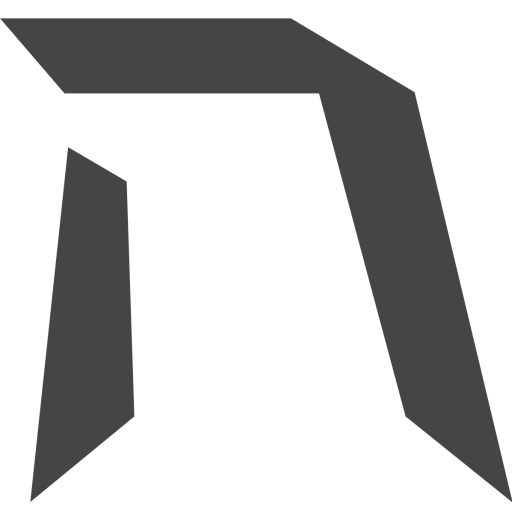
Upskill Today With Heicoders Academy
Secure your spot in our next cohort! Limited seats available.
