Blog > Data Analytics > SQL For Beginners: How To Learn SQL
SQL For Beginners: How To Learn SQL
Introduction
SQL, or Structured Query Language, is the standard programming language used to manage and manipulate data in relational databases. As the backbone of data management, SQL allows users to perform essential operations such as querying, updating, inserting, and deleting data, all while ensuring the integrity and consistency of the information. SQL’s ability to handle vast amounts of structured data makes it a critical tool for data analytics, enabling businesses and organisations to transform raw data into actionable insights.
Wide Usage Of SQL
SQL’s versatility and widespread adoption make it an essential skill for professionals across many industries. Whether in business, technology, healthcare, or finance, SQL is used to analyse and manage data, driving data-driven decision-making. Companies rely on SQL to collect, store, and retrieve information from databases, which in turn informs critical business decisions, identifies trends, and optimises operations.
In the field of data analytics, SQL is foundational. It allows data analysts, scientists, and engineers to access, analyse, and manipulate large datasets to uncover valuable insights. By querying data from different tables, performing calculations, and aggregating information, SQL empowers professionals to make informed decisions that guide strategy and improve performance. In sectors such as e-commerce, healthcare, and finance, SQL’s role in analysing customer data, patient records, financial transactions, and more cannot be overstated.
What is SQL?
Developed in the 1970s by IBM researchers, SQL was created to provide a systematic way to interact with databases, enabling users to query, modify, and organise data efficiently. Due to its effectiveness and simplicity, SQL quickly became the universal language for database management and remains an essential skill in data analytics, software development, and IT.
At its core, SQL allows users to perform CRUD operations—Create, Read, Update, and Delete—which are the fundamental actions for handling data in a database. These commands let users:
- Create new data and structures, like tables and databases.
- Read data by querying tables, retrieving specific information based on set conditions.
- Update existing data, modifying records without affecting other data.
- Delete data when it’s no longer needed, helping maintain an efficient database.
SQL is designed specifically for relational databases, which organise data into structured tables consisting of rows and columns. Each table represents a specific entity (such as customers or products), and the columns define attributes of that entity (like a customer’s name or purchase date). Relational databases are highly efficient at handling large volumes of data, allowing SQL users to quickly access, sort, and analyse information across multiple tables through a relational model.
By using SQL, organisations can manage vast amounts of data in a streamlined way, ensuring information is stored accurately, can be retrieved quickly, and remains consistent across various systems. This capability makes SQL an invaluable tool in data analytics, where handling large, complex datasets is a daily requirement.
Key Components of SQL
Data Definition Language (DDL)
- Purpose: DDL commands are used to define and modify the structure of databases and tables.
- Key Commands:
- CREATE: Creates new tables, databases, indexes, or views within a database. For example, CREATE TABLE Employees (ID INT, Name VARCHAR(50)); creates a new table for employee records.
-
- ALTER: Modifies existing database objects, such as adding or removing columns from a table. Example: ALTER TABLE Employees ADD COLUMN Age INT;.
-
- DROP: Deletes entire tables, databases, or other database objects. For instance, DROP TABLE Employees; removes the Employees table and its data.
These commands are foundational in setting up a database structure and making adjustments to it as needed.
Data Manipulation Language (DML)
- Purpose: DML commands handle the data within tables by allowing users to insert, update, or delete records.
- Key Commands:
- INSERT: Adds new records to a table. For example, INSERT INTO Employees (ID, Name, Age) VALUES (1, ‘John Doe’, 30); adds a new employee to the table.
- UPDATE: Modifies existing records in a table based on specified conditions. Example: UPDATE Employees SET Age = 31 WHERE ID = 1; updates the age of the employee with ID 1.
- DELETE: Removes records from a table that meet certain conditions. For example, DELETE FROM Employees WHERE ID = 1; deletes the employee with ID 1.
DML commands are essential for maintaining and managing the data stored within a database.
Data Query Language (DQL)
- Purpose: DQL commands are used to retrieve data from the database, allowing users to view and analyze information based on specified criteria.
- Key Command:
- SELECT: The primary DQL command, SELECT retrieves data from one or more tables. For instance, SELECT Name, Age FROM Employees WHERE Age > 25; retrieves the names and ages of employees older than 25.
DQL is pivotal for data analysis, enabling users to extract and work with data that meets certain conditions.
Data Control Language (DCL)
- Purpose: DCL commands manage user access and permissions within a database, ensuring data security and controlled access.
- Key Commands:
- GRANT: Assigns specific permissions to users, allowing them to perform certain actions (e.g., read, write, update) on the database. Example: GRANT SELECT ON Employees TO user1;.
- REVOKE: Removes permissions previously granted to users. Example: REVOKE SELECT ON Employees FROM user1;.
DCL commands are essential for managing database security and controlling who can access or modify data.
Transaction Control Language (TCL)
- Purpose: TCL commands manage database transactions, ensuring that changes are completed successfully before they are saved or reverted in the event of an error.
- Key Commands:
- COMMIT: Saves all changes made during the current transaction, making them permanent in the database. For example, COMMIT; finalizes updates to the Employees table.
- ROLLBACK: Undoes all changes made during the current transaction, restoring the database to its previous state. Example: ROLLBACK; reverts all changes if an error occurs.
TCL commands are crucial in database management, allowing for safe and consistent data operations, particularly in systems where data integrity is critical.
Common SQL Commands Every Beginner Should Know
Learning the basic SQL commands is essential for managing and analyzing data in relational databases. Here are the foundational commands that every SQL beginner should know, along with examples to illustrate their use:
- SELECT – Retrieving Data from One or More Tables
- The SELECT command is used to retrieve data from a database. It allows users to specify which columns to display and apply conditions to filter results.
- Example: To retrieve the names and ages of all employees:
SELECT Name, Age FROM Employees;
- Example with Condition: To retrieve names and ages of employees older than 25:
SELECT Name, Age FROM Employees WHERE Age > 25;
- INSERT INTO – Adding New Records to a Table
The INSERT INTO command adds new rows of data to a table. You specify the table name, columns, and values for the new record.
Example: To add a new employee to the Employees table:
INSERT INTO Employees (ID, Name, Age) VALUES (1, ‘John Doe’, 30);
Example with Multiple Records: You can also add multiple rows at once:
INSERT INTO Employees (ID, Name, Age) VALUES (2, ‘Jane Smith’, 28), (3, ‘Mark Lee’, 35);
- UPDATE – Modifying Existing Records and Updating Data
The UPDATE command is used to modify existing records in a table. You can update one or multiple columns for rows that meet specific conditions.
Example: To update the age of an employee with ID 1:
UPDATE Employees SET Age = 31 WHERE ID = 1;
Example with Multiple Columns: To update both the name and age of the employee:
UPDATE Employees SET Name = ‘Jonathan Doe’, Age = 32 WHERE ID = 1;
- DELETE – Removing Records and Data Cleanup
The DELETE command removes records from a table based on specified conditions. If no condition is provided, all records in the table will be deleted.
Example: To delete an employee with ID 1:
DELETE FROM Employees WHERE ID = 1;
Caution: To delete all records in a table without removing the table structure:
DELETE FROM Employees;
It’s important to use DELETE carefully to avoid unintentional data loss.
- CREATE TABLE – Setting Up New Tables and Defining Column Attributes
The CREATE TABLE command defines a new table and its columns, including data types and constraints.
Example: To create an Employees table with columns for ID, Name, and Age:
CREATE TABLE Employees (
ID INT PRIMARY KEY,
Name VARCHAR(50),
Age INT
);
This command sets up the basic structure for storing data.
- ALTER TABLE – Modifying Table Structure, Adding or Removing Columns
The ALTER TABLE command modifies an existing table. It allows you to add, modify, or drop columns.
Example: To add a column for employee salary:
ALTER TABLE Employees ADD Salary DECIMAL(10, 2);
Example: To remove the Age column from the table:
ALTER TABLE Employees DROP COLUMN Age;
7. DROP TABLE – Deleting Tables and Understanding Data Permanence
- The DROP TABLE command permanently deletes a table and all its data. Use this command with caution as it removes both the table structure and its contents.
- Example: To delete the Employees table entirely:
DROP TABLE Employees;
Once executed, this command cannot be undone, so it’s crucial to double-check before using it.
Understanding Data Types in SQL
Numeric Types
Numeric data types store numbers, which can be integers or decimals, depending on the required precision and range.
- INT: The INT type stores whole numbers without decimal places. It’s ideal for values like IDs, counts, or quantities. For instance, INT is suitable for storing the age of a person or the quantity of items in stock.
- FLOAT: The FLOAT type holds floating-point numbers with decimal points. It’s used for values requiring fractional precision, like scientific data or measurements. However, FLOAT can be less precise due to rounding errors in storage.
- DECIMAL: The DECIMAL type stores exact decimal values, commonly used for financial data like currency, where accuracy is critical. The precision (total number of digits) and scale (number of digits to the right of the decimal point) can be specified (e.g., DECIMAL(10, 2)).
Character Types
Character data types are used to store text, such as names, addresses, and other alphanumeric information.
- CHAR: The CHAR type stores fixed-length strings, which means the column will use the same amount of storage for every entry, even if the string is shorter. This is ideal for data with a consistent length, like state codes (e.g., “CA”) or abbreviated department names.
- VARCHAR: The VARCHAR type stores variable-length strings, meaning the storage size adapts to the length of each entry. VARCHAR is suitable for columns where the text length varies, such as names or addresses, making it more storage-efficient than CHAR.
Date and Time Types
Date and time data types handle temporal information, which is useful for tracking events, scheduling, and analytics.
- DATE: The DATE type stores date values in the format YYYY-MM-DD, such as 2023-11-01. It’s used when only the date is needed, without any time component (e.g., birth dates, event dates).
- TIME: The TIME type stores time values in the format HH:MM:SS, such as 14:30:00. This type is useful for storing standalone time data, like daily opening hours or appointment times.
- TIMESTAMP: The TIMESTAMP type stores both date and time together in the format YYYY-MM-DD HH:MM:SS, such as 2023-11-01 14:30:00. It’s ideal for tracking exact moments in time, like log entries or transaction timestamps.
Boolean Types
The BOOLEAN type is used to store logical values, typically representing true/false conditions in the database.
- BOOLEAN: This type holds a value of either TRUE or FALSE. It’s commonly used in columns where a yes/no or on/off decision is required, such as indicating whether an account is active, a customer is subscribed, or a product is in stock.
SQL Functions for Data Analytics
SQL includes a variety of built-in functions that are invaluable for data analysis, enabling users to perform calculations, format data, and extract insights directly within the database. Here’s an overview of some of the most common SQL functions used in data analysis, categorized by their purpose.
1. Aggregate Functions
Aggregate functions are essential for summarizing large datasets by calculating totals, averages, counts, and identifying minimum and maximum values.
- SUM: Adds up the values in a specified column. Useful for finding totals, such as total sales or total units sold.
sql
SELECT SUM(Sales) FROM Orders;
- AVG: Calculates the average value of a column, such as the average order amount or average customer age.
SELECT AVG(Price) FROM Products;
- MIN: Finds the minimum value in a column, such as the lowest price or earliest date.
SELECT MIN(Price) FROM Products;
- MAX: Finds the maximum value in a column, such as the highest salary or latest date.
SELECT MAX(Salary) FROM Employees;
- COUNT: Counts the number of rows that match specified criteria, often used to find the total number of records.
SELECT COUNT(*) FROM Customers WHERE Country = ‘USA’;
2. String Functions
String functions are used to manipulate and analyse text data, which is essential for formatting names, addresses, or other text-based information.
- CONCAT: Combines two or more strings into one. Useful for creating full names by combining first and last names.
SELECT CONCAT(FirstName, ‘ ‘, LastName) AS FullName FROM Employees;
- UPPER: Converts text to uppercase, useful for standardising data.
SELECT UPPER(Name) FROM Customers;
- LOWER: Converts text to lowercase, which is also helpful for standardising text fields.
SELECT LOWER(City) FROM Customers;
- LENGTH: Returns the length of a string, which can be useful for data validation (e.g., checking if a product code is the correct length).
SELECT LENGTH(ProductCode) FROM Products;
- Date Functions
Date functions allow users to manipulate and extract information from date fields, which is especially useful for time-based analysis, such as tracking trends over specific periods.
- NOW: Returns the current date and time. Useful for tracking real-time data or recent activity.
SELECT NOW();
- YEAR: Extracts the year from a date, which is helpful for grouping or filtering data by year.
SELECT YEAR(OrderDate) FROM Orders;
- MONTH: Extracts the month from a date, often used to identify monthly trends.
SELECT MONTH(RegistrationDate) FROM Customers;
- DAY: Extracts the day of the month from a date.
SELECT DAY(DeliveryDate) FROM Shipments;
4. Mathematical Functions
Mathematical functions are used for numeric calculations, rounding, and adjusting values, enabling users to perform direct calculations within SQL.
- ROUND: Rounds a number to a specified number of decimal places, which is useful for formatting currency or other precise values.
SELECT ROUND(Salary, 2) FROM Employees;
- CEIL: Rounds a number up to the nearest integer. This is useful for calculations that require rounding up, such as determining the number of containers needed.
SELECT CEIL(AverageWeight) FROM Shipments;
- FLOOR: Rounds a number down to the nearest integer, which is useful for calculations where you need the lower whole number.
SELECT FLOOR(Discount) FROM Orders;
Why Learn SQL with Heicoders Academy’s DA100 Course?
Mastering SQL is a fundamental step toward a successful career in data analytics. Heicoders Academy’s DA100: Data Analytics with SQL and Tableau course offers a comprehensive and practical approach to learning SQL, tailored to equip you with the skills needed in today’s data-driven industries.
Practical Training
The DA100 course emphasizes hands-on learning, ensuring that you not only understand theoretical concepts but also apply them in real-world scenarios. Through interactive sessions and practical exercises, you’ll gain proficiency in SQL and learn to build professional analytical dashboards, deploying them to the cloud.
HEICODERS ACADEMY
Industry-Relevant Curriculum
Our curriculum is meticulously designed to cover essential SQL skills and data visualization techniques using Tableau. This combination provides you with a comprehensive toolkit to extract, analyse, and present data effectively, aligning with industry standards and expectations.
Experienced Instructors
Learn from industry experts who bring real-world experience to the classroom. Our instructors are professionals from top companies like Google, GoJek, Grab, OKX, and ByteDance, offering insights that bridge the gap between academic learning and practical application.
Supportive Community
Joining Heicoders Academy means becoming part of a vibrant and supportive community. You’ll have access to a network of alumni and receive ongoing support for career development, including mentorship and networking opportunities, to help you navigate your career path in data analytics.
Benefits of Mastering SQL for Career Growth
Mastering SQL allows professionals to efficiently retrieve and manipulate data, streamlining processes and enabling informed decision-making. As businesses increasingly rely on data to shape strategies and drive operations, employees with SQL skills are essential to unlocking the potential of these data assets. SQL is often a prerequisite for many data-related roles and adds value to a professional’s profile by demonstrating their ability to work with large datasets, optimize data workflows, and generate actionable insights.
Roles That Require SQL Skills
Several in-demand roles specifically require SQL proficiency, including:
- Data Analyst: Data analysts use SQL to gather and analyze data from various sources, identifying trends and patterns to inform business decisions.
- Data Engineer: Data engineers build and maintain databases and data pipelines, ensuring data is accessible, secure, and optimized for analysis.
- Business Analyst: Business analysts rely on SQL to extract and analyze data that supports business planning, financial forecasting, and performance evaluations.
- Data Scientist: Data scientists use SQL to collect and preprocess data for modeling and machine learning, making SQL a key tool for data preparation.
- Database Administrator: Database administrators are responsible for managing, securing, and optimizing databases, using SQL to maintain database integrity and performance.
How Heicoders’ SQL Course Accelerates Career Growth
Heicoders Academy’s DA100 SQL course equips students with in-demand SQL skills that accelerate their career growth. With a curriculum designed around practical, hands-on learning, students gain the confidence and expertise needed to work effectively with databases and data analytics tools. By mastering SQL through a structured course, Heicoders graduates stand out in the job market, ready to excel in data-intensive roles.
For anyone aiming to advance their career in data analytics, engineering, or business intelligence, mastering SQL through Heicoders Academy’s DA100 course provides a competitive advantage, opening doors to a range of data-driven opportunities in today’s job market.
Frequently Asked Questions (FAQs)
1. What is SQL, and why is it important?
Answer: SQL (Structured Query Language) is a programming language used to manage and manipulate data in relational databases. It’s important because it enables data professionals to create, update, and retrieve data from databases efficiently. SQL is foundational for data analysis, business intelligence, and data-driven decision-making across various industries.
2. Is SQL difficult to learn?
Answer: SQL is generally considered one of the easier programming languages to learn, especially for beginners. Its syntax is straightforward and resembles human language, making it accessible for people without a programming background. With consistent practice, most people can grasp the basics of SQL within a few weeks.
3. How long does it take to become proficient in SQL?
Answer: The time to become proficient in SQL depends on the depth of knowledge you’re aiming for and the complexity of the projects you tackle. For most beginners, a few months of dedicated practice can provide a solid foundation. Heicoders Academy’s DA100 course is designed to fast-track learning by covering essential SQL skills and practical applications in a structured format.
4. What industries use SQL the most?
Answer: SQL is widely used across industries, especially in data-heavy sectors like finance, technology, healthcare, e-commerce, and telecommunications. In these fields, SQL is essential for data analytics, customer insights, operations, and performance monitoring, as well as decision-making processes that rely on large datasets.
5. How does Heicoders Academy’s DA100 course compare to other SQL courses?
Answer: Heicoders Academy’s DA100 course stands out by combining SQL with data visualisation in Tableau, providing a well-rounded skill set for data analytics. The course emphasises hands-on learning and practical applications, equipping students with real-world skills. Additionally, students learn from industry experts and gain access to a supportive alumni network, enhancing both the learning experience and career growth opportunities.
6. What career opportunities open up with SQL knowledge?
Answer: SQL knowledge opens up a range of career opportunities in data-focused roles. Common positions include data analyst, business analyst, data engineer, database administrator, and data scientist. Many other roles, like financial analyst, marketing analyst, and operations manager, also benefit from SQL skills as they rely on data-driven insights for strategic decision-making.
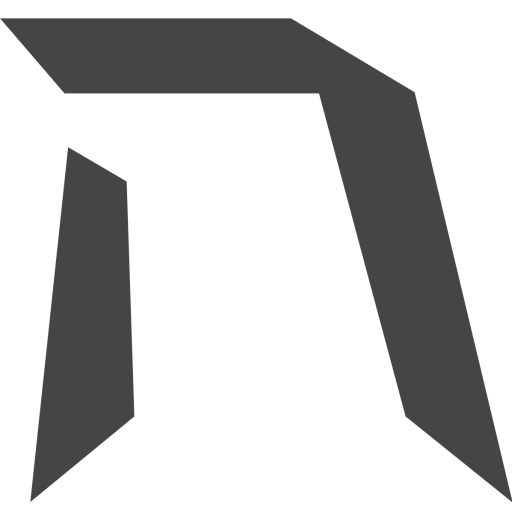
Upskill Today With Heicoders Academy
Secure your spot in our next cohort! Limited seats available.