Blog > Data Analytics > What is Tableau, and How to Apply it in the Workplace?
What is Tableau, and How to Apply it in the Workplace?
Overview
In the dynamic realm of data analytics, businesses are constantly in search of cutting-edge tools to transform raw data into meaningful and actionable insights. This is where Tableau comes into okay – I know, we really can’t stop talking about Tableau here, that’s how good it is!
In recent years, Tableau has cemented its standing as a leader in this field, offering a user-friendly platform that empowers organisations to visualise and analyse data effectively. In today’s article, we’ll be delving deeper into the essence of Tableau, exploring its key features and functionalities. More importantly, we’ll be talking about how this powerful tool can be strategically applied in the workplace to bolster decision-making processes and propel businesses towards success.
Understanding Tableau
Before we get into the good stuff, let’s ensure that we all have the same basic understanding of what Tableau is.
What is Tableau?
Tableau is a powerful data visualisation and business intelligence tool that empowers users to create interactive and shareable dashboards. It enables organisations to connect to various data sources, import and organise data, and then create aesthetically pleasing reports and dashboards. The best part? All this can be done without complex coding, making it the perfect ally for data beginners.
Key Features
However, what really sets Tableau apart from its competitors are its three key features:
- Drag-and-Drop Interface: First, Tableau’s strength lies in its intuitive drag-and-drop interface, redefining the accessibility of data analysis for both technical and non-technical users.Its user-friendly interface enables users to effortlessly manipulate and arrange data elements. The end product of this?Compelling visualisations, all without the need for extensive coding knowledge. For programming beginners, this is a dream come true!More importantly, this makes data accessible to diverse teams, allowing them to participate in extracting insights from complex datasets, promoting collaboration and informed decision making.
- Real-Time Data Connectivity: Next, another fan favourite is Tableau’s real-time connectivity, which allows organisations to stay agile in a rapidly evolving landscape. Tableau effortlessly connects to various data sources, including spreadsheets, databases, and cloud services, ensuring that users can glean insights from the most up-to-date information available. Basically, it’s Google Spreadsheets, but bigger and better. This capability not only enhances the accuracy of analyses, but also promotes speedy responses to emerging trends. Afterall, you gotta strike while the iron is hot, right? This makes Tableau an invaluable asset for data-driven organisations looking to gain and maintain a competitive edge.
- Robust Data Visualisation: Third, Tableau’s commitment to robust data visualisation goes beyond the conventional. It offers a range of visualisation options to cater to different data types and user preferences. From basic charts and graphs to sophisticated maps and interactive dashboards, Tableau empowers users to transform raw data into visually compelling stories. This flexibility not only enhances the aesthetics of data representation but also ensures that insights are conveyed in the most impactful and understandable manner. In layman terms, think of it like putting together your favourite outfit, something that highlights and accentuates your best features. With that said, how can businesses who strive to communicate complicated data insights do without Tableau? Here are some examples of how data can be presented differently:



Applying Tableau in the Workplace
We’ve said so much about how crucial Tableau is for businesses, but how exactly can it be applied in the workplace?
Streamlining Data Analysis
- Connecting to Data Sources: Tableau’s versatility allows users to connect a wide array of data sources, including our trusty Excel, SQL databases, and cloud-based services. Consequently, this ensures that data from various departments and systems can be seamlessly integrated for a thorough and holistic analysis.
- Data Cleaning and Transformation: Tableau offers tools for cleaning and transforming data, ensuring that the information used for analysis is actually relevant and accurate. Data clearing involves identifying and rectifying errors, inconsistencies, or missing information from the dataset you’re analysing. On the other hand, data transformation reorganises raw data to reveal insightful patterns for further analysis.Both these processes are paramount for maintaining the integrity of insights generated through Tableau.
Creating Interactive Dashboards
- Designing User-Friendly Dashboards: Tableau’s dashboard creation tools allow users to design interactive and user-friendly interfaces. This goes beyond mere aesthetics; it’s about creating an intuitive and effective interface that is accessible to both data professionals, and colleagues who may be less familiar with analytics. From clear navigation to interactive filters, the goal is to empower users to interact effortlessly with the data, facilitating a seamless understanding of complex information. This is especially valuable in the workplace, where decision-makers can easily comprehend insights without the need for extensive training.
- Sharing Insights Across Teams: Beyond its intuitive interface, Tableau’s collaborative capabilities have transformed the way insights are shared across various teams, cultivating a culture of informed decision-making. With Tableau, creating and distributing reports becomes a team endeavour rather than an individual task.With Tableau, teams can easily share interactive dashboards, reports, and visualisations, ensuring that stakeholders across different departments have access to the same information.This smooth sharing of insights spurs the decision-making process, as teams can collectively analyse data, discuss findings, and draw conclusions together. As the wise say, teamwork makes the dream work!
Applications of Tableau Across Industries
Finance and Accounting
- Financial Performance Analysis: In the finance sector, Tableau is used to analyse financial data (duh…), track key performance indicators, as well as to visualise trends. In turn, professionals draw actionable insights from these findings, which enhances their decision-making process. This way, decisions are evidence-based and not just made on a whim.
- Budgeting and Forecasting: With its ability to handle large volumes of data and perform complex calculations, Tableau is the perfect tool for budgeting and forecasting. This allows organisations to plan and allocate resources effectively.
Healthcare
- Patient Outcome Analysis: In healthcare, Tableau can be utilised to analyse patient outcomes and unravel trends. Similarly, it leads professionals to make informed-decisions that may help in improving overall healthcare quality.
- Operational Efficiency: Tableau is also used to enhance operational efficiency through the visualisation of key metrics in healthcare organisations. For instance, plotting out patient wait times, resource utilization, and supply chain management.
Marketing and Sales
- Customer Segmentation: Ever wonder why your facebook / instagram ads always seem to hit just the right spot? No, it’s not a coincidence. It’s probably Tableau (or a similar tool) at work. Tableau is a dream come true in the marketing industry – with its data visualisation features, it helps professionals decode customer behaviour, preferences, and segmentation. In turn, this empowers them to formulate targeted and impactful marketing strategies.
- Sales Performance Analytics: Tableau can be leveraged to analyse sales data, track performance metrics, and identify areas for improvement. Similarly, this also contributes to more informed (hence effective) sales strategies.
Tableau at Heicoders Academy
With that, have we convinced you that Tableau is the best thing ever? If we haven’t, just take our word for it, you won’t regret it!
Here at Heicoders Academy, we love Tableau so much that we’ve dedicated an entire course to it – DA100: Data Analytics with SQL and Tableau. This is the course for you if you wish to gain insight into how Tableau works, and how you can apply it in your workplace. In this course, students will be equipped with a strong foundation in data analytics, such as generating insights via data visualisations with Tableau, interacting with databases using MySQL, and deploying data analytics dashboard on the cloud.
If you wish to take your data analytics and Tableau journey one step further after the completion of DA100, you may consider pursuing our Data Analytics Nanodegree by completing two other courses. That is, AI100: Python Programming and Data Visualisations, and AI200: Applied Machine Learning.
In AI100, students will gain a strong foundation in Python programming and acquire intuition on how to harness actionable insights from real world data. You will also get the opportunity to build impressive tabular, graphical and geospatial visualisations using their Python development skills. More importantly, you will complete the course with a capstone project that addresses a real-world data problem in the fintech industry, which will serve as a valuable portfolio piece in future job applications.
Then, in AI200, you will go one step further and learn to apply machine learning algorithms across various industries to solve complex problems, automate processes, and provide personalised recommendations.
Fortunately, all Singaporeans and PRs can enjoy up to 70% subsidy of course feeds under the IBF Standards Training Scheme (IBF-STS) for DA100, AI100, and AI200. Remaining course fees can then be offset either fully or partially with SkillsFuture Credits or UTAP subsidy for NTUC Union members.
Refer to the tables below for DA100, AI100 and AI200 course fees.
Course Fees
DA100 Course Fees
| IBF Subsidy | Course Fees after Subsidy (incl. GST) | |
|---|---|---|
| Singaporeans aged 40 and above | 70% | $819 |
| Singaporeans below 40 and all PRs | 50% | $1,239 |
| Non-Singapore Citizens and Non-PRs | - | $2,289 |
Further reduce your out-of-pocket costs with:


For more information on Heicoders' financial support, visit this link here.
AI100/AI200 Course Fees
| IBF Subsidy | Course Fees after Subsidy (incl. GST) | |
|---|---|---|
| Singaporeans aged 40 and above | 70% | $936 |
| Singaporeans below 40 and all PRs | 50% | $1,416 |
| Non-Singapore Citizens and Non-PRs | - | $2,616 |
Further reduce your out-of-pocket costs with:


As the world continues to embrace data-driven decision-making, Tableau has emerged as a frontrunner for transforming raw data into actionable insights. Whether you’re in finance, healthcare, marketing, or any other industry, the application of Tableau in the workplace can revolutionise how data is analysed and utilised for informed decision-making. What are you waiting for? Sign up now!
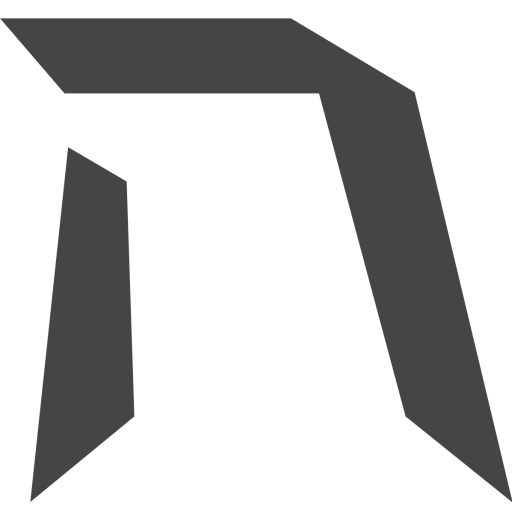
Upskill Today With Heicoders Academy
Secure your spot in our next cohort! Limited seats available.



