Blog > Software Engineering > Responsive Web Designs: The Secret to Perfect User Experiences
Responsive Web Designs: The Secret to Perfect User Experiences
Overview
With the amount of time we spend on our tech devices, there are few things more infuriating than a laggy, unresponsive web page. This is where responsive web design comes into play. Responsive web design ensures that websites adapt gracefully to different screen sizes and resolutions regardless of the device used, offering a seamless and effortless user experience.
The Significance of Responsive Web Design
- Increase in Mobile Traffic: With the proliferation of mobile devices, a sizable portion of web traffic originates from smartphones and tablets. Without a responsive design, businesses risk alienating a significant portion of their audience.
- Improved SEO: Search engines favour mobile-friendly websites in their search results. Having a responsive website is likely to improve a brand’s search engine ranking, which ultimately drives more organic traffic to the website.
- Enhanced User Experience: Responsive design ensures that websites appear and function well across all devices. If done well, it eliminates the need for users to zoom in/out or scroll excessively, making the overall user experience one that is much more enjoyable.
- Consistency: A responsive site also maintains a consistent brand identity and user experience across devices. This promotes trust and recognition among the brand’s audience, which encourages users to continue patronising the business.

Image source: Search Engine Journal
Key Principles of Responsive Web Design
So, now that we know the importance of responsive web design, how can we achieve it? Below are a few key principles to bear in mind when designing a web application:
Fluid Grid Layouts
The foundation of responsive design lies in fluid grid layouts. To ensure that web content adapts across various screen sizes, a responsive website uses relative units (e.g., percentages to define column widths) instead of fixed-width designs. Doing this gives websites the flexibility to expand or contract as required.
Flexible Images And Media
Similarly, images and media elements should also adapt to the screen size appropriately. To do this, use CSS to set maximum image widths so they don’t overflow their containers on smaller screens. Additionally, consider utilising media queries to load different image sizes based on the device used.
Media Queries
What are media queries? Media queries are CSS rules that apply styles based on the specific characteristics of the user’s devices. By defining breakpoints and making adjustments to styles at different screen widths, you’ll be able to create a layout that looks good across devices.
Testing And Iteration
Most importantly, test your web pages across as many devices, screen sizes and browsers as you can (without going crazy) to ensure compatibility. Responsive web design requires rigorous testing to ensure that the design is coherent and user-friendly. Some tools you can consider using include browser developer tools, online emulators and, of course, real devices.
Best Practices for Responsive Web Design
Beyond what we’ve just shared above, below are some additional best practices to abide by for responsive web design.
- Mobile-First Approach: When designing your website, start with the smallest screen size and work your way up. This approach ensures that the design is mobile-friendly from the outset – a quality that is imperative in this day and age.

Image source: iTech
- Simplify Navigation: Less is more – simplify your navigation menu, especially for smaller screens. Make use of collapsible menus or icon-based navigation to reduce clutter and free up real-estate.
- Optimise Performance: How many times have you found yourself getting exasperated when a web page just won’t load? From personal experience, we know that speed is crucial for a positive user experience. To minimise page load times and boost performance, optimise images and reduce unnecessary codes.
- Content Prioritisation: As much as we may wish for all information to be available at first glance, it may not always be possible. This is especially so on smaller screens where there is limited space. Thus it is important to prioritise essential content that matters most to users. This process may involve rearranging or resizing elements.

Image source: JustInMind
Now, time to put into practice what we’ve learnt today. Where to begin? Check out Heicoders Academy’s SE100: Responsive Web Development course, where learners will be equipped with skills to build and deploy a full-stack web application.
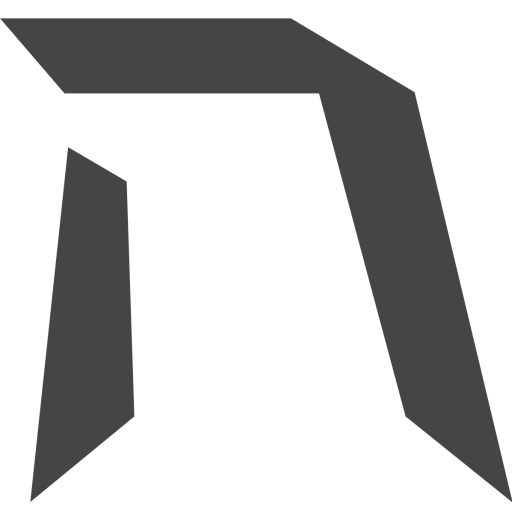
Upskill Today With Heicoders Academy
Secure your spot in our next cohort! Limited seats available.